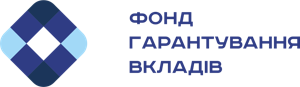Great news for all ConcordPay partners!
Payment via Apple Pay is now available to all users of the service, along with other services such as standard (regular) card payments, invoicing, Google Pay service from Google.
To connect the Apple Pay payment online, users of the ConcordPay service do not need to make complicated settings or involve specialists. All the work on connecting Apple Pay was done by the developers of the ConcordPay service.
Connection procedure is FREE.
How to connect the Apple Pay payment online
- Register in the personal account of the ConcordPay service.
- Fill in a questionnaire about a site and a company and set up payment on the website.
- Sign a contract.
- After signing the contract, the Apple Pay payment button will automatically appear for buyers.
What is Apple Pay Internet Acquiring
It is a fast and convenient way to pay for goods or services on a website for owners of Apple devices (iPhone, iPad, Apple Watch and MacBook) * who have connected their bank cards to Apple Wallet.
Users make purchases in applications and Safari browser without entering payment information - with one touch via TouchID or FaceID.
To connect the ConcordPay service, you need to register using the link: https://pay.concord.ua/