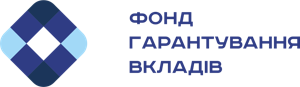To change the PIN-code of the card you no longer need either an ATM or a visit to the bank!
Now this option is available in icON25!
Enough:
1. Go to the web version of icON25 online banking;
2. Select the section “Payment Cards" and the card on which you want to change the PIN;
3. In the “Actions" menu, select “Change card PIN", enter the old PIN code and twice the new one.
Done!
Do not remember the old PIN? Call: (068) (050) (056). 734-50-05